CivicScience is a great tool to share with other members of your organization.
All existing users appear on the Settings > Account > Users page. From this page, you can invite new users, re-invite users who didn't join the first time they were invited, and remove existing users.
User Types
There are two user types defined: administrator and researcher. Each user is associated with one user type. The user type is selected when a new user is invited and can be changed later by an administrator.
Administrators can perform all tasks in the system, including managing account settings, writing new questions, and inviting others to join the account.
Researchers are not allowed to create and deploy questions, manage account settings, or invite others to join the account. They can, however, create dashboards, segments, reports, and scorecards and share these with other users.
People can have more than one account, but each account requires a unique email address. Each user account has one role.
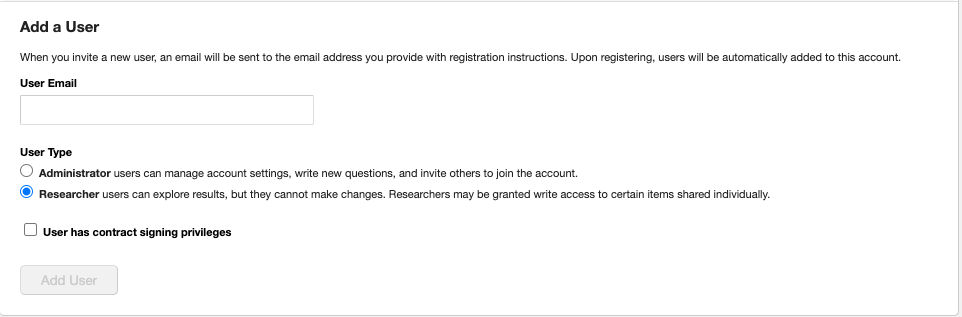
Inviting a New User
At the bottom of the account user list is a form that asks for an email address. Enter the email address of the user you would like to invite, select the intended user type, and then press Add User.
An email will be sent to the user whom you invited. The invited user will need to follow the instructions in the email they receive to be joined automatically to your account. The invited user will receive two messages. The first one contains a link to a registration screen on which the user enters their name, selects a password, and chooses their preferred language. Then the system sends the user another message to confirm the user's email address. The user uses the link in the second email to enter the InsightStore.
This video goes over adding users and creating user groups.