To clone a multitimeview report, choose the Settings tab and scroll all the way to the bottom to use the Clone button. If you do not see that button, you do not have edit permissions for the report in question.
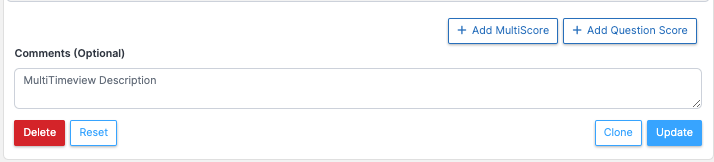
After clicking the Clone button, you’ll see this screen:

Make any desired changes, then click Clone.