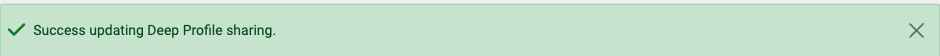If you want others in your account to have access to a deep profile report, you will need to share it.
Open the report and go to the Settings > Sharing tab. To give access to all account members, select Everyone. Read Only access allows users to view and download the results of the report, but not to edit or share it. Edit access allows them to edit, share, and delete the report.

If you want to notify users that they've gained access to the report, select the checkbox below the list of users and groups.
After making changes, use the Submit button. You'll see this notification.