Once you have your dashboard set up, you can add any sort of data to it. This includes results for questions, scorecards, and multiscore reports.
Below any question result on an InsightStore question page, you'll find an Add to Dashboard option (see the purple arrow in the image below).
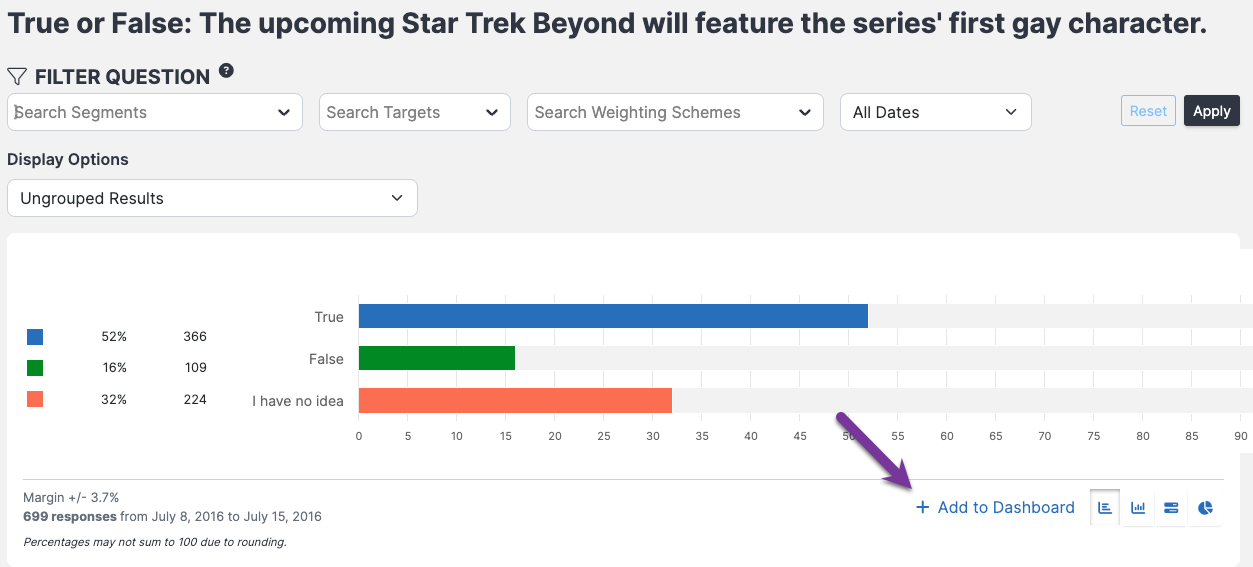
Select + Add to Dashboard and scroll down to the dashboard to which you wish to add the question. Click on the name of that dashboard.
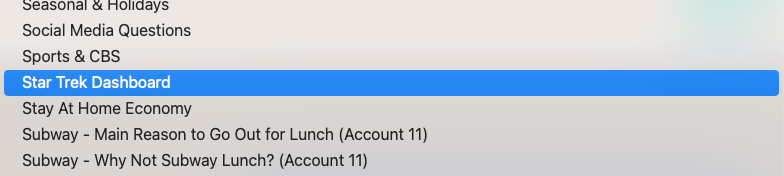
You'll see this message after the question is added:
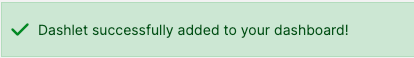
These same steps can be used for multiscore reports and scorecards.
When you return to your dashboard, you will find all the data elements you added are there.
