Each target's page will show a visualization of the target's responses at the top of the page.
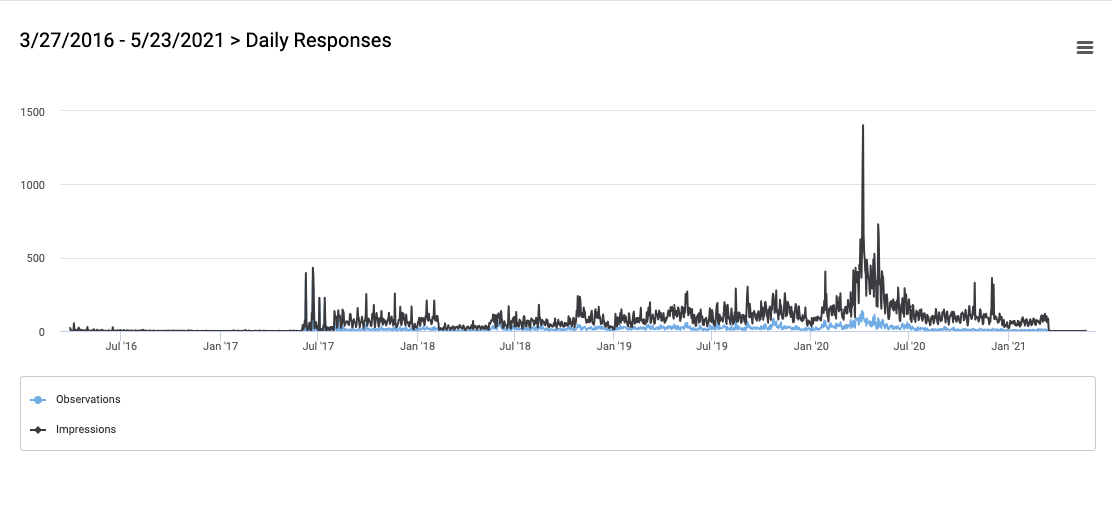 In the upper right corner of that visualization is a hamburger menu. Using it, you can choose to
In the upper right corner of that visualization is a hamburger menu. Using it, you can choose to
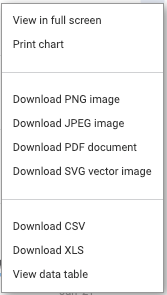 View the visualization on your full screen
View the visualization on your full screen- Print the chart
- Download an image in PNG format
- Download an image in JPEG format
- Download a PDF of the visualization
- Download an image in SVG format
- Download the data table in CSV format
- Download the data table in Excel format
- View the data table
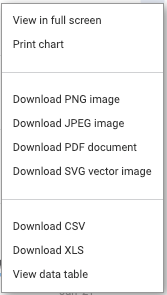 View the visualization on your full screen
View the visualization on your full screen