To delete a deep profile report, open it and go to the Settings > Definition tab. Scroll to the buttons at the bottom. Use the red Delete button.
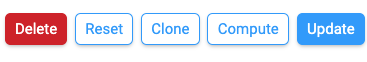
You'll see this modal.
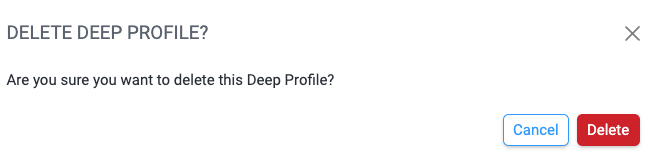
If you use the red Delete button here, the report will be deleted for all users. It cannot be retrieved.
You will be taken back to the list of all reports after the deep profile is deleted.