Before creating a new segment, it is best to search the segment list to see if the segment you need already exists. Doing so helps limit the number of duplicates in the system.
To create a segment, go to the segments page and click on the bright blue Create button in the upper right corner.
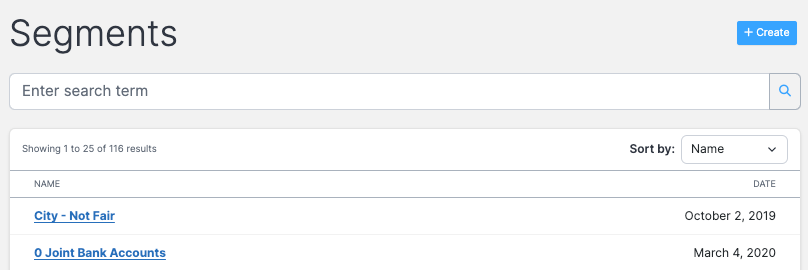
Provide a descriptive name for your segment, then add constraints (answers to poll questions).

Choose the type of constraint you wish to add. You can search for the constraint you want by text string or question ID or select gender, age, race, income, or urbanicity. Some of the most common geography constraints are conveniently linked. Geography is determined by IP addresses.

I've chosen to limit my segment by age first. I selected the age ranges in which I am interested and clicked Add Constraint.

I want to limit my segment further, so I select Add another constraint.

I chose Geography > Metro and then selected Atlanta, GA, from the list of metro areas and clicked Add Constraint.

Here's how things look now:

It all looks good, so I hit Submit to create the segment.
The system takes me to the Segment Settings page. I can add another constraint from this screen, change my selected constraints, or give the segment a new name.
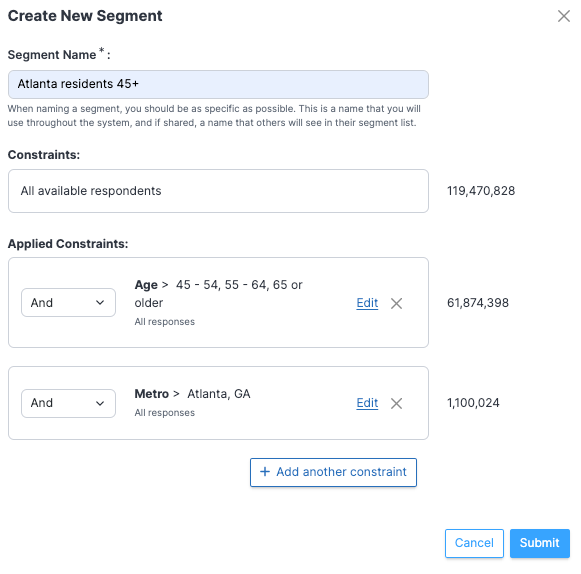
One thing to keep in mind when creating segments is that you need enough responses to be representative. The minimum you use will depend on your account, but please stay aware.
Operators
When building segments, there are three types of operators for combining constraints.
The And operator combines constraints so that respondents must meet all criteria to be included in the segment. In the example here, respondents will only be included in our segment if they are 55 or older and residents of Georgia.

The And Any operator works like an OR statement in Boolean search. Respondents will be included in a segment when applying an And Any operator if they meet any of the defined criteria. In this example, respondents will be included in our segment if they are 55 or older and live in Georgia.

The operators above help identify respondents to include in a segment. The And Not operator identifies respondents to exclude. When applying the And Not operator, respondents meeting the selected criteria will be excluded from the segment. The segment below will be composed of all respondents who are 55 or older and not residents of Georgia.
