Users correspond to the individuals in your organization who use the InsightStore.
There are two user roles in the InsightStore:
- Administrators can add users to their accounts. They also can launch a question on their website(s).
- Researchers can explore results but cannot change users, accounts/organizations.
Roles can be changed at any time by an administrator.
To add users, click Settings, choose the Account tab, and then select the Users tab. You may need to scroll past the list of users on your account to see the Add a User section.
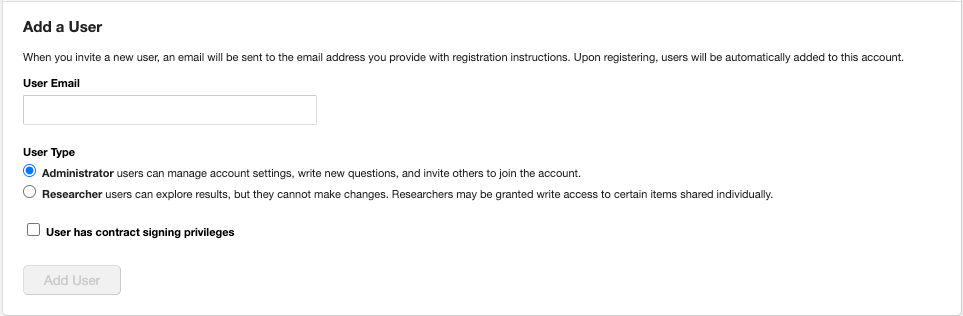
Please enter the user's email address, then select their User Type. You'll also need to indicate whether this user has contract signing privileges (most won't). The account owner's user should be created first, and that user will always be an Administrator and must have contract signing privileges.