To clone a multiscore report, go to the Settings tab, then all the way to the bottom of the page. Click Clone. (If you do not see that button, you do not have edit permissions for the report in question.)
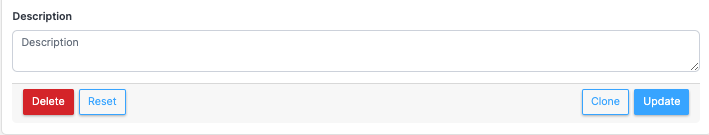
You will see this modal:

On it, you may change any of the defining Settings for the multiscore report, then click the blue Clone button in the lower right corner.