To export data from a multitimeview report, go to the Results tab. Use the Filter by Date field to get the data you need, then click on the hamburger menu on the right side of the graph (see the red arrow below).
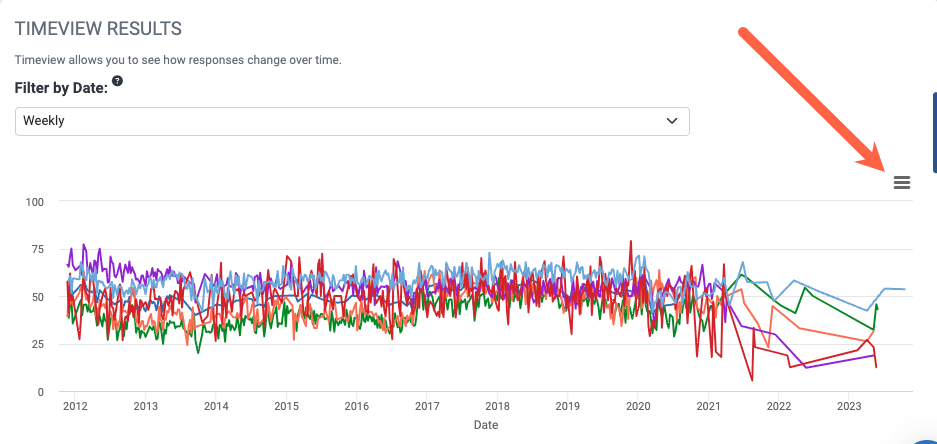
Choose View data table from that menu, then scroll down to see the data table.

If that's good, go back to the hamburger menu and select Download CSV or Download XLS to get the file.