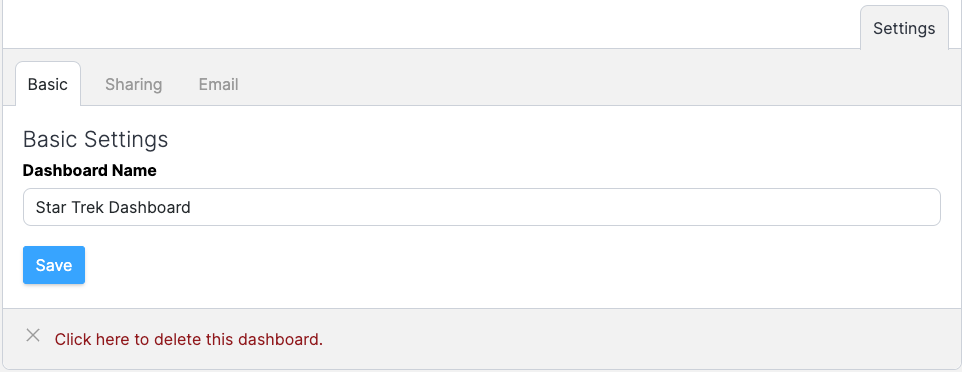To create a new dashboard, click on the dashboard selector (the grey downward arrow) at the top of the dashboard page.
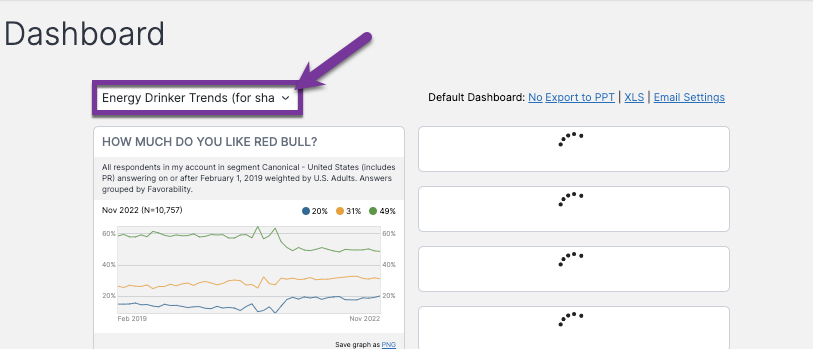
Scroll all the way to the bottom of the list of dashboards and select - Create New Dashboard -.
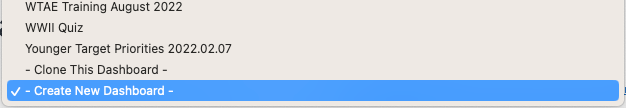
Give the new dashboard a meaningful name that is relevant to the project on which you are working, then click Save.
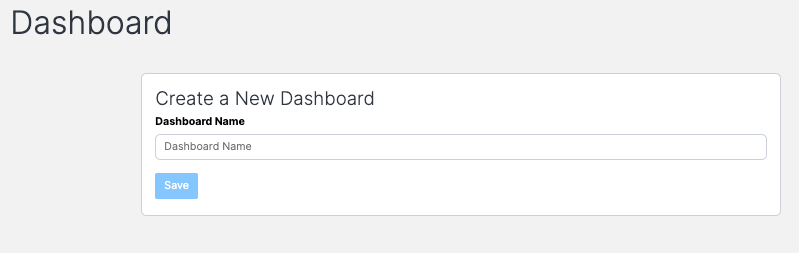
Once you save the new dashboard, you'll see the Basic Settings page.