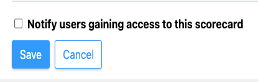To share a scorecard, click on Settings, then on Sharing. You can choose three levels of permissions for users on your account. The default is No Access, meaning the person or group cannot see the report. Read Only access will allow them to view, but not edit, the report. Edit will allow them to view, make changes, and delete the report.
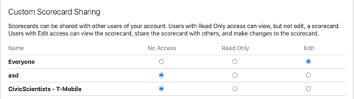
Please note that you will not see the Settings or Sharing options if you do not have edit permissions for a report.
Below the list of members of your account, there's a section that can be used to give scorecard access to other accounts. Under Shared Accounts, you will see a list of accounts to which the scorecard is shared.

At the very bottom of the page, you'll find the Save and Cancel buttons. You must click Save, or none of your Sharing changes will be made.
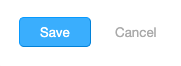
When you Save your changes, you may choose whether you want to notify users gaining access to the report.