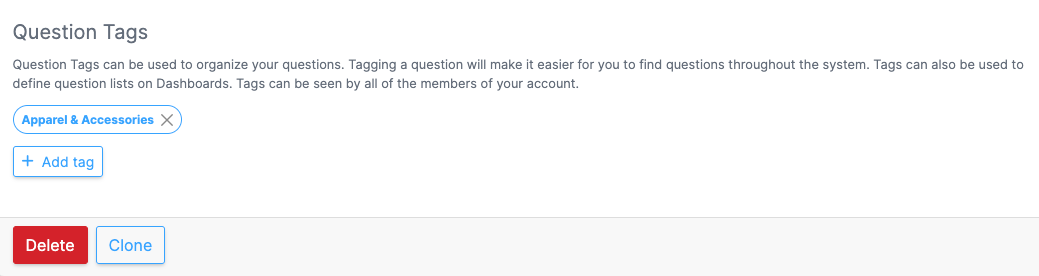Question tags can be used to organize your questions. Tagging a question will make it easier for you to find related questions throughout the system. Tags can also be used to define question lists on dashboards. Tags can be seen by all of the members of your account.
To tag a question, click on the question's text in the question list to see the question page.


Once you're on the question page, click on Settings.
Now you're in the Basic Information section.

Click on the Add tag button. You'll see this dialog:
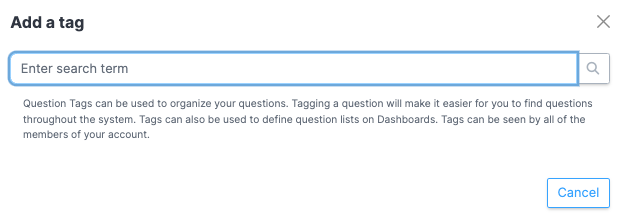
Note: You can only add a tag that has already been created in the system. To see the available tags, click on the expanding caret in the tags filter on the question list page.
Enter the desired tag, then hit enter/return or click on the magnifying glass symbol.
I've entered Apparel and gotten this list in response:
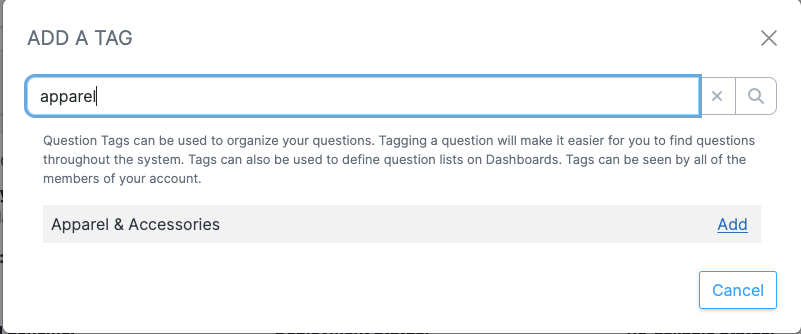
I chose Apparel & Accessories and clicked the Add link to the right of that phrase. The system responded with the message Tag added successfully.
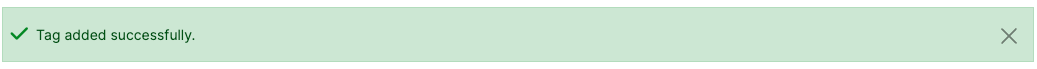
As you can see, the new tag shows up in the Question Tags area now. All users in your account will see the new tag.